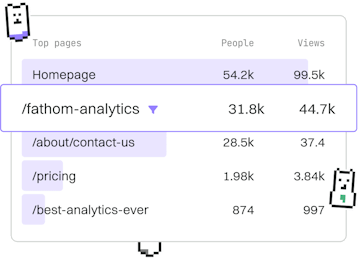Performance
M Buffering
Using Table.Buffer
M buffering with Table.Buffer improves query performance.
Understanding M Buffering
M buffering refers to the process of loading data into memory to optimize the performance of queries in Power Query. The Table.Buffer function plays a crucial role in this by ensuring that the data is stored in memory, thus minimizing repeated data retrieval operations from the source. This can significantly enhance query performance, especially when dealing with large datasets or complex transformations.
How Table.Buffer Works
When you use Table.Buffer in your M code, it instructs Power Query to load the entire table into memory. This operation prevents multiple calls to the data source, which can be time-consuming and inefficient. Instead, the data is accessed directly from memory, allowing for faster processing and execution of subsequent transformations.
Here's how it typically functions:
- Data is requested from the source.
Table.Bufferloads this data into memory.- Subsequent operations are performed on the in-memory data, reducing latency.
Example Usage of Table.Buffer
Let's look at an example of how Table.Buffer can be applied in a Power Query scenario:
In this example, data from an Excel sheet named SalesData is loaded into memory using Table.Buffer. The buffered data is then filtered to include only rows where the Sales value exceeds 1000. By buffering the data, subsequent filtering operations are performed more rapidly, as they work with the in-memory dataset.
When to Use Table.Buffer
While Table.Buffer can significantly improve performance, it is important to use it judiciously. Here are some considerations:
- Large Datasets: Buffering is beneficial when working with large datasets that require multiple transformations.
- Complex Queries: Use buffering to optimize queries with multiple dependent steps that reference the same dataset.
- System Resources: Be mindful of the available system memory, as buffering large tables can consume significant resources.
Understanding when and how to use Table.Buffer will help you enhance the efficiency of your data processing tasks.
Conclusion
Incorporating Table.Buffer into your Power Query transformations can lead to substantial performance improvements. By understanding the mechanics of M buffering and applying it strategically, you can optimize your data processing pipelines, reduce execution time, and improve overall efficiency.
In the next post of this series, we will explore Error Handling techniques to further enhance the robustness of your queries.
Performance
- Query Folding
- Step Optimization
- Buffering
- Previous
- Step Optimization
- Next
- Error Handling