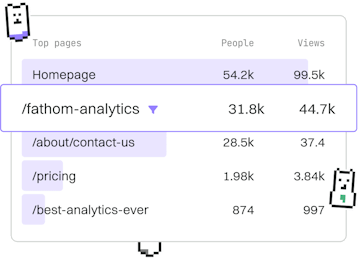Parameters
M Parameters
Using Query Parameters
M parameters use let expressions for dynamic inputs.
Introduction to M Parameters
M parameters are an integral part of Power Query, allowing for the creation of dynamic and flexible queries. By using parameters, you can create reusable logic and manage dynamic inputs efficiently. This post will explore how M parameters work, especially using let expressions to handle dynamic inputs in your queries.
What Are M Parameters?
In Power Query, M parameters are variables that you can use to make your queries dynamic. They help you define values that can be reused and modified without altering the core logic of your query. M parameters are often used in conjunction with let expressions, which allow you to define and assign values to variables within your M query.
Creating M Parameters Using Let Expressions
Let expressions in M are used to define variables and expressions that can be used later in your queries. The general syntax of a let expression is as follows:
In this structure, each variable is assigned a value or expression, and the in keyword indicates the output of the let expression. This structure allows you to break down complex calculations into manageable parts.
Example: Using M Parameters for Dynamic Date Filtering
Let's look at an example where M parameters are used to filter data dynamically based on a date range. Suppose you have a dataset with sales data, and you want to filter this data to only include sales from the current year.
In this example, CurrentYear is a parameter that dynamically calculates the current year. The FilteredData parameter then uses this dynamic input to filter the SalesData table, ensuring that only rows with an OrderDate in the current year are included.
Benefits of Using M Parameters
M parameters offer several advantages:
- Reusability: Parameters can be reused across different parts of your query, saving time and reducing errors.
- Maintainability: By centralizing key variables, you can easily update and maintain your queries.
- Flexibility: Dynamic inputs allow your queries to adapt to changing data without manual intervention.
Conclusion
M parameters are a powerful tool in Power Query, providing flexibility and efficiency in handling dynamic inputs. By utilizing let expressions, you can streamline your data transformation processes and ensure that your queries are both flexible and maintainable. In the next post, we'll explore how dynamic sources can further enhance your Power Query capabilities.
Parameters
- Parameters
- Dynamic Sources
- Previous
- Full Outer Join
- Next
- Dynamic Sources