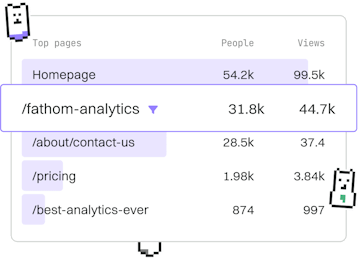Functions
M Date Functions
Date Functions
M date functions like Date.AddDays handle temporal data.
Introduction to M Date Functions
M Date functions are essential for manipulating and analyzing date values in Power Query M. These functions allow you to perform operations such as adding or subtracting days, extracting parts of a date, and comparing dates. Understanding these functions can greatly enhance your data transformation capabilities.
Using Date.AddDays
The Date.AddDays function is used to add a specified number of days to a given date. This is particularly useful for calculating future or past dates. The function signature is:
Date.AddDays(date as date, numberOfDays as number) as date
In the above example, we start with an initial date of October 5, 2023, and add 10 days to it, resulting in a new date of October 15, 2023.
Extracting Date Parts
Extracting specific parts of a date, such as the year, month, or day, can be done using functions like Date.Year, Date.Month, and Date.Day. These functions take a date as input and return the respective part.
In this example, the functions extract the year, month, and day from the date October 5, 2023, resulting in values 2023, 10, and 5, respectively.
Comparing Dates
Comparing dates is another common operation. You can use operators like <, <=, >, and >= to compare two dates. This is useful for sorting or filtering data based on date criteria.
In the example above, we compare two dates, October 5, 2023, and October 10, 2023. The result is true because the first date is earlier than the second.
Conclusion
M Date functions provide powerful capabilities for handling and transforming date values. By using functions like Date.AddDays, Date.Year, and comparison operators, you can efficiently manage temporal data in Power Query M.
Functions
- Previous
- Number Functions
- Next
- Time Functions