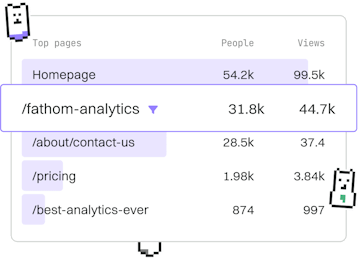Transformations
M Removing Columns
Removing Table Columns
M removing columns uses Table.RemoveColumns for cleanup.
Introduction to Removing Columns in M
Removing columns from a table is a common data transformation task in M (Power Query M Language). The Table.RemoveColumns function is used to remove unwanted columns from data tables, helping to streamline and clean up your datasets for analysis.
Understanding Table.RemoveColumns
The Table.RemoveColumns function in M takes two main arguments:
- table: The input table from which columns need to be removed.
- columns: A list of column names to remove.
This function returns a new table with the specified columns removed, allowing for cleaner and more manageable data.
Basic Example of Removing Columns
Let's consider a simple example where we have a table with multiple columns, and we want to remove certain columns to focus on the data that is most relevant.
In this example, we start with a table containing Name, Age, and City columns. We use Table.RemoveColumns to remove the Age and City columns, resulting in a table with only the Name column.
Removing Columns Conditionally
Sometimes, you might want to remove columns based on certain conditions, such as removing columns that contain specific values or patterns. While Table.RemoveColumns doesn't support conditional removal directly, you can achieve this by combining it with other functions like Table.SelectColumns or Table.TransformColumnNames.
Practical Use Cases
Removing columns is particularly useful in scenarios where:
- You need to reduce the size of your dataset by eliminating unnecessary data fields.
- You want to improve performance by focusing only on relevant columns.
- You need to comply with data privacy or security requirements by removing sensitive information.
Conclusion
The Table.RemoveColumns function is a powerful tool in M that simplifies the process of cleaning and preparing data for analysis. By understanding how to effectively use this function, you can enhance your data transformation workflows and ensure your datasets are efficiently structured for your needs.
Transformations
- Previous
- Filtering Rows
- Next
- Adding Columns