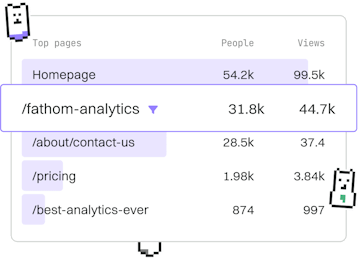Parameters
M Dynamic Sources
Dynamic Data Sources
M dynamic sources use parameters for flexible imports.
Introduction to M Dynamic Sources
M dynamic sources in Power Query allow for a more flexible and adaptable way to import data by leveraging parameters. This approach can be especially useful when dealing with data that may come from different sources or requires some form of conditional logic to determine the source at runtime.
Why Use Dynamic Sources?
Dynamic sources provide several benefits:
- Flexibility: Adjust the data source based on parameters, enabling a single Power Query to handle multiple sources.
- Maintainability: Centralize changes to data source configurations by using parameters, reducing the need for multiple edits within the query.
- Efficiency: Improve performance by loading only the necessary data based on parameter values.
Creating a Parameter in Power Query
To create a parameter in Power Query, follow these steps:
- Go to the Manage Parameters section.
- Select New Parameter.
- Set the parameter's name, type, and default value.
- Use this parameter within your query to dynamically alter the data source.
Example: Using Parameters to Define a Dynamic Source
Consider a scenario where you want to load data from different Excel files based on a parameter value. You can achieve this by using a parameter to specify the file path:
Handling Multiple Data Sources with Parameters
You can extend the previous example to handle multiple data sources. Suppose you need to choose between a CSV and an Excel file:
Best Practices for M Dynamic Sources
When working with dynamic sources, consider the following best practices:
- Validation: Ensure parameters are validated to prevent runtime errors.
- Security: Be cautious when allowing users to input parameters that affect file paths or data sources.
- Documentation: Clearly document how parameters affect the query to aid future maintenance.
Parameters
- Parameters
- Dynamic Sources
- Previous
- Parameters
- Next
- Query Folding