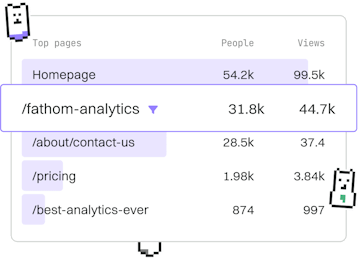Transformations
M Merging Tables
Merging Tables
M merging tables uses Table.Join for combining datasets.
Introduction to M Merging Tables
Merging tables in the M language allows you to combine datasets efficiently by using the Table.Join function. This is particularly useful when you need to consolidate information from multiple sources or perform complex data transformations. In this tutorial, we'll explore how to use Table.Join to merge tables effectively.
Understanding Table.Join
The Table.Join function in M is used to join two tables together. You can specify the type of join (e.g., inner, outer) and the columns on which the join should be based. This function is flexible and can be customized to suit various data merging needs.
Basic Syntax of Table.Join
The syntax for Table.Join includes specifying two tables to join, the key columns for each table, the type of join, and optionally the columns to include in the result.
Example: Inner Join
An inner join merges tables by matching rows based on specified key columns. Only the rows with matching keys in both tables will be included in the result.
In this example, the Customers table is joined with the Orders table using an inner join on the CustomerID column. The resulting table includes only the rows where CustomerID matches in both tables.
Example: Left Outer Join
A left outer join returns all rows from the left table and the matched rows from the right table. If there is no match, the result is null for columns from the right table.
In the left outer join example, all rows from the Customers table are included in the result. The rows from the Orders table are matched based on the CustomerID, with null values for non-matching keys.
Conclusion
Merging tables using Table.Join in M is a powerful way to combine datasets based on specific keys. Whether you need to perform an inner join, left outer join, or any other type, understanding the syntax and functionality of Table.Join is crucial for effective data transformation.
In the next post, we will explore techniques for splitting columns to further refine data processing.
Transformations
- Previous
- Unpivoting Columns
- Next
- Splitting Columns