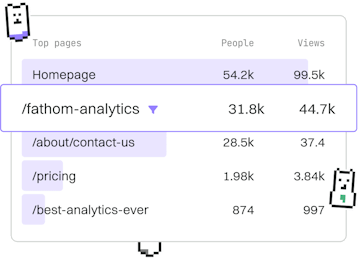Expressions
M Let Expressions
Using Let Expressions
M let expressions structure queries with reusable steps.
Introduction to M Let Expressions
M Let expressions are a powerful feature in the M language (used in Power Query) that allow developers to create structured queries with reusable steps. By using let expressions, you can break down complex queries into manageable parts, improving readability and maintainability.
Basic Structure of Let Expressions
A let expression typically consists of two parts: a let clause and an in clause. The let clause is where you define variables and perform intermediate calculations, while the in clause specifies the final expression that uses the defined variables.
Step-by-Step Example
Let's break down the example above:
- The
Sourcevariable retrieves data from an Excel table namedTable1. - The
FilteredRowsvariable filters the rows where theSalescolumn values are greater than 1000. - The
Resultvariable sorts the filtered data by theSalescolumn. - The
inclause specifies that the final output of the expression is theResultvariable.
Benefits of Using Let Expressions
Using let expressions offers several advantages:
- Improved Readability: By breaking down queries into steps, you make the logic easier to follow.
- Reusability: Intermediate variables can be reused in different parts of the expression.
- Maintainability: If you need to update a part of the query, you can do so in the let clause, reducing redundancy.
Common Use Cases
Let expressions are commonly used for:
- Data transformation and cleaning
- Aggregating data from various sources
- Creating complex calculations without repeating code
Expressions
- Let Expressions
- Each Expressions
- In Clause
- Previous
- Security Basics
- Next
- Each Expressions