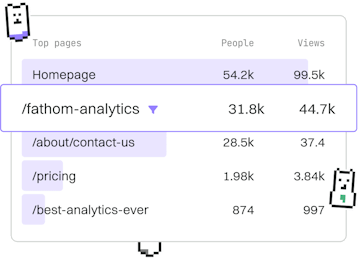Patterns
M Bulk Import
Importing Multiple Files
M bulk import uses Folder.Files for batch processing.
Introduction to M Bulk Import
M Bulk Import is a powerful technique in M that leverages the Folder.Files function to efficiently process multiple files in batch operations. This approach is particularly useful when dealing with large datasets spread across numerous files.
Understanding Folder.Files
The Folder.Files function in M is used to return a table containing details about the files in the specified folder. This includes the file name, file extension, date modified, and other metadata that can be used for further processing.
Batch Processing with M
Once the files are listed using Folder.Files, you can apply transformations to each file. This often involves filtering, cleaning, or aggregating data from each file before combining it into a single dataset.
Combining Data from Multiple Files
After processing each file individually, the next step is to combine their data into a cohesive dataset. This can be achieved by expanding nested tables and selecting the desired columns for analysis.
Advantages of Using M Bulk Import
Using M Bulk Import with Folder.Files offers several advantages:
- Efficiently handles large volumes of data spread across multiple files.
- Reduces manual effort by automating repetitive tasks.
- Improves data consistency and accuracy.
Patterns
- Previous
- Dynamic Filtering
- Next
- Data Validation