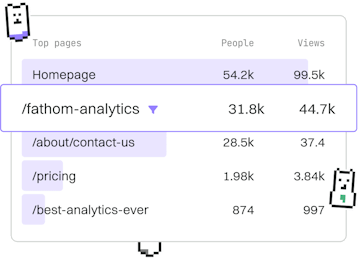Basics
M Syntax
M Syntax Basics
M syntax uses let expressions and => for data transformations.
Introduction to M Syntax
The M language, also known as Power Query M, is a functional language used in data manipulation, especially in Microsoft Power BI, Excel, and other data analysis tools. M syntax is simple yet powerful, allowing developers to perform complex data transformations efficiently.
Understanding Let Expressions
Let expressions in M are used to define variables and expressions that can be reused within a query. This approach enhances code readability and efficiency by allowing the developer to break down complex calculations into manageable parts.
The basic structure of a let expression in M is:
In this structure, variable1 and variable2 are defined in the let clause, while the in clause specifies the result of the expression that will be returned.
Using the '=>' Operator
The => operator in M is used to define anonymous functions, a crucial feature for creating dynamic and reusable code blocks. This operator acts as a shorthand for function definitions, making the syntax more concise.
In the example above, (x) => x * x defines an anonymous function that takes one parameter x and returns its square. These functions can be passed as arguments to other functions, enabling complex data transformation workflows.
Combining Let Expressions and '=>'
Let expressions and the => operator can be combined to streamline data transformations. By assigning anonymous functions to variables within a let expression, you can simplify your code and make it more modular.
The example demonstrates how a function square is defined within a let expression and then used to calculate the square of 5. The result variable stores the outcome, which is then returned.
Conclusion
Understanding M syntax, particularly let expressions and the => operator, is essential for anyone looking to perform data transformations efficiently. As you practice, you'll find that these constructs make your code more readable and maintainable. In our next post, we will dive deeper into the use of variables in M syntax.