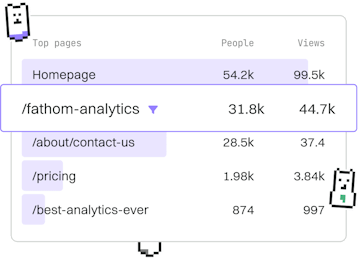Patterns
M Dynamic Filtering
Dynamic Filtering with M
M dynamic filtering uses parameters for flexible row selection.
Introduction to M Dynamic Filtering
Dynamic filtering in M, the formula language used in Power Query, allows for more flexible data manipulation by using parameters to filter rows. This approach is particularly useful when you need to change the filtering criteria without manually editing the code.
Why Use Dynamic Filtering?
Dynamic filtering is beneficial for scenarios where data needs to be filtered based on user input or external conditions. It provides a way to create interactive reports and data transformations that adapt to changing requirements.
Setting Up Parameters for Dynamic Filtering
To start with dynamic filtering in M, you first need to set up parameters. These parameters will act as the dynamic criteria for filtering your data.
To create a parameter in Power Query:
- Go to the 'Manage Parameters' section.
- Click on 'New Parameter'.
- Define the parameter name, type, and initial value.
Implementing Dynamic Filtering in M
Once you have your parameters set up, you can use them within your M code to filter tables dynamically. Here's an example of how to implement dynamic filtering using a parameter in M:
Advantages of Dynamic Filtering
Dynamic filtering in Power Query offers several advantages:
- Flexibility: Easily modify the filter criteria without altering the query.
- Interactivity: Create reports that users can interact with by changing parameters.
- Efficiency: Reduces the need for multiple static queries for different filter conditions.
Conclusion
M dynamic filtering is a powerful feature in Power Query that enables flexible and interactive data manipulation. By using parameters, you can create adaptable queries that respond to changing data conditions and user inputs, making your data analysis more robust and efficient.
Patterns
- Data Cleaning
- Data Aggregation
- Data Shaping
- Dynamic Filtering
- Bulk Import
- Data Validation
- Previous
- Data Shaping
- Next
- Bulk Import